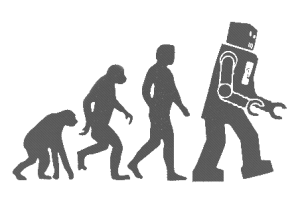via How to Configure Office 365 SMTP Relay – Blog by Raihan Al-Beruni
Office365
Step-By-Step: Changing The UPN Suffix For An Entire Domain Via PowerShell – CANITPRO
Import-Module ActiveDirectory$oldSuffix = « canitpro.local »$newSuffix = « rebeladmin.com »$ou = « DC=canitpro,DC=local »$server = « DCM1″Get-ADUser -SearchBase $ou -filter * | ForEach-Object {$newUpn = $_.UserPrincipalName.Replace($oldSuffix,$newSuffix)$_ | Set-ADUser -server $server -UserPrincipalName $newUpn}
Source : Step-By-Step: Changing The UPN Suffix For An Entire Domain Via PowerShell – CANITPRO
Outlook Versions Supported by Exchange 2007/2010/2013/Online – TechNet Articles – United States (English) – TechNet Wiki
The following Outlook client versions are fully supported by Exchange server 2013. Please bear in mind there’s a difference between what is supported and what might be compatible with Exchange 2013. All of the Outlook versions listed below have been thoroughly tested by the Exchange Product group:
Outlook 2013
Outlook 2010 SP1 with November 2012 Cumulative Update ( available from http://support.microsoft.com/kb/2687623 )
Outlook 2007 SP3 with November 2012 Cumulative Update ( available from http://support.microsoft.com/kb/2687404 )
Entourage 2008 for Mac, Web Services Edition
Outlook for Mac 2011
Office365 : GAL Segmentation

Le but ici est de segmenter les carnets d’adresses , par exemple lorsque 2 sociétés partagent le même portail Office 365,e t que l’on veut que les 2 sociétés ne voient que leurs utilisateurs, groupes, ressources respectifs.
NB: les scripts de segmentation fonctionnent également pour Exchange 2010 et 2013.
Pré-requis:
Installation des outils Azure et PowerShell
source: http://www.weatherhead.net/office-365-administration-with-one-powershell-console/
- Installer l’assistant de connexion Microsoft Online Services
https://www.microsoft.com/fr-fr/download/details.aspx?id=41950
- Installer Microsoft Azure Active Directory Module for Powershell http://go.microsoft.com/fwlink/p/?linkid=236297
[Astuce] Drive, Dropbox… : une alternative à la gestion multi-dossiers
Comme nous l’avons déjà soulevé lors de nos nombreuses publications, si les outils de synchronisation de fichiers sont très utiles, la plupart disposent d’une limitation plutôt gênante : ils ne permettent de ne synchroniser qu’un seul répertoire.
(…)
et l’on voudrait parfois synchroniser des données qui ne peuvent pas, ou que l’on ne veut pas, placer au sein du répertoire Dropbox.
Au départ, on pourrait penser qu’il existe une manière simple de contourner ce problème, en partie : les liens symboliques.