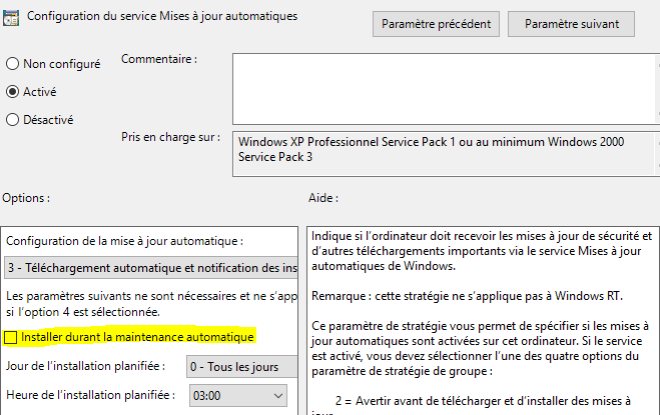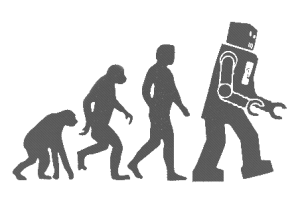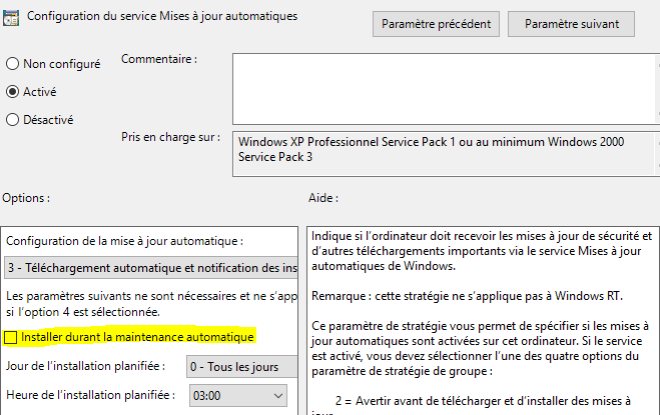Sous Windows Server 2012 et 2012 R2, l’installation des MAJ automatiques s’installent parfois en pleine journée et provoque un redémarrage… sympa en production !
Pour modifier ce comportement:
Créer une GPO dans l’AD et l’affecter à la bonne OU
Aller dans Configuration Ordinateur, Modèles d’administration, Composants Windows, Windows Update
Modifier la stratégie Configuration du service Mise à jour automatiques
Choisissez le mode désiré, les jours et l’heure et s’assurer que la case « Installer durant la période de maintenance automatique » est décochée: